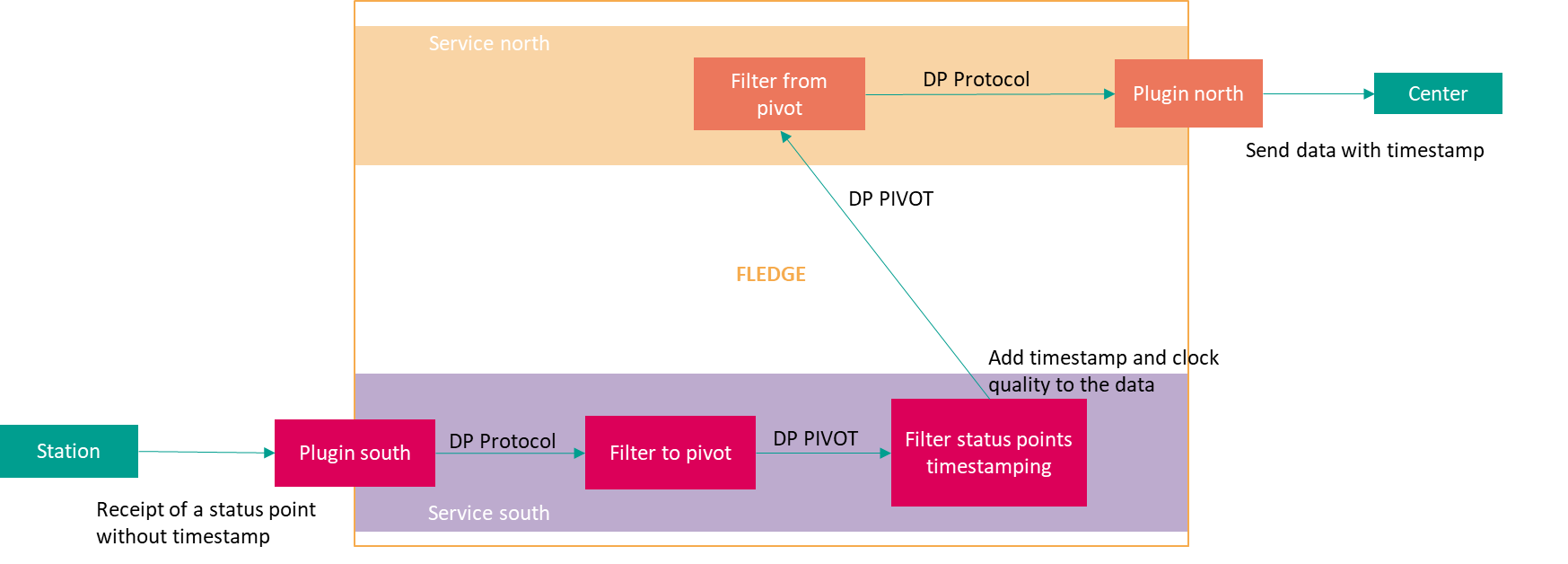Module description
The dating timestamping of status point is always done at the source, by the station. If a status point does not have a timestamp, it is automatically timestamped in the gateway. The gateway always leaves the time of the station for the return of the status points except during the reconstructions for which the status points are returned without date
Status points received following a general interrogation have no timestamp.
In the case of a non-dated status point without timestamp, it is the gateway that will ensure the timestamp. If the timestamp of the status point in the pivot format is 0 or absent, the module automatically timestamps the data.
Configuration
The module requires no configuration.
...
R1 : Add a timestamp only to the status point with a null timestamp
R1 : Ajout d'un timestamp seulement au status point avec sans timestamp
.
Data processing
This module is designed to work on status points in pivot formatfilter plugin expects readings to be a pivot model status points datapoints.
Input
The data read from the pivot format is :
- For simple single status point data type data :
- PIVOTTS.GTIS.SpsTyp.t.SecondSinceEpoch
- For double status point data type data :
- PIVOTTS.GTIS.DpsTyp.t.SecondSinceEpoch
...
The data written in pivot format is :
- For simple single status point data type data :
- PIVOTTS.GTIS.SpsTyp.t.SecondSinceEpoch = is set to current gateway timestamp
- PIVOTTS.GTIS.TmOrg.stVal is set to "substituted"
- PIVOTTS.GTIS.TmValidity.stVal is set to "valid"
- For double status point data type :
- PIVOTTS.GTIS.DpsTyp.SpsTyp.t.TimeQualitySecondSinceEpoch = timestamp quality of the gateway
- PIVOTTS.GTIS.TmOrg.stVal = is set to "substituted"
- PIVOTTS.GTIS.TmValidity.stVal = timestamp quality is set to "valid"
If the timestamp of the gateway is unreliable then:
For
...
single status point data type
...
:
...
- PIVOTTM.GTIS.
...
- SpsTyp.t
...
- .TimeQuality.clockFailure is set to "true"
- PIVOTTM.GTIS.TmValidity is set to "invalid"
For double status point data type :
- PIVOTTM
...
- .GTIS.DpsTyp.t.TimeQuality
...
- .clockFailure is set to "true"
- PIVOTTM.GTIS.TmValidity is set to "invalid"
If the timestamp of the gateway is is not synchronized with the external UTC time then:
For single status point data type :
- PIVOTTM
If it's impossible to obtain timestamp quality of the gateway from Fledge :
...
- .GTIS.SpsTyp.t.TimeQuality
...
- .clockNotSynchronized is set to "true"
- PIVOTTM.GTIS.TmValidity is set to "invalid"
For double status point data type :
- PIVOTTM
...
- .GTIS.DpsTyp.t.TimeQuality
...
- .clockNotSynchronized is set to "true"
- PIVOTTM.GTIS.TmValidity is set to "invalid"