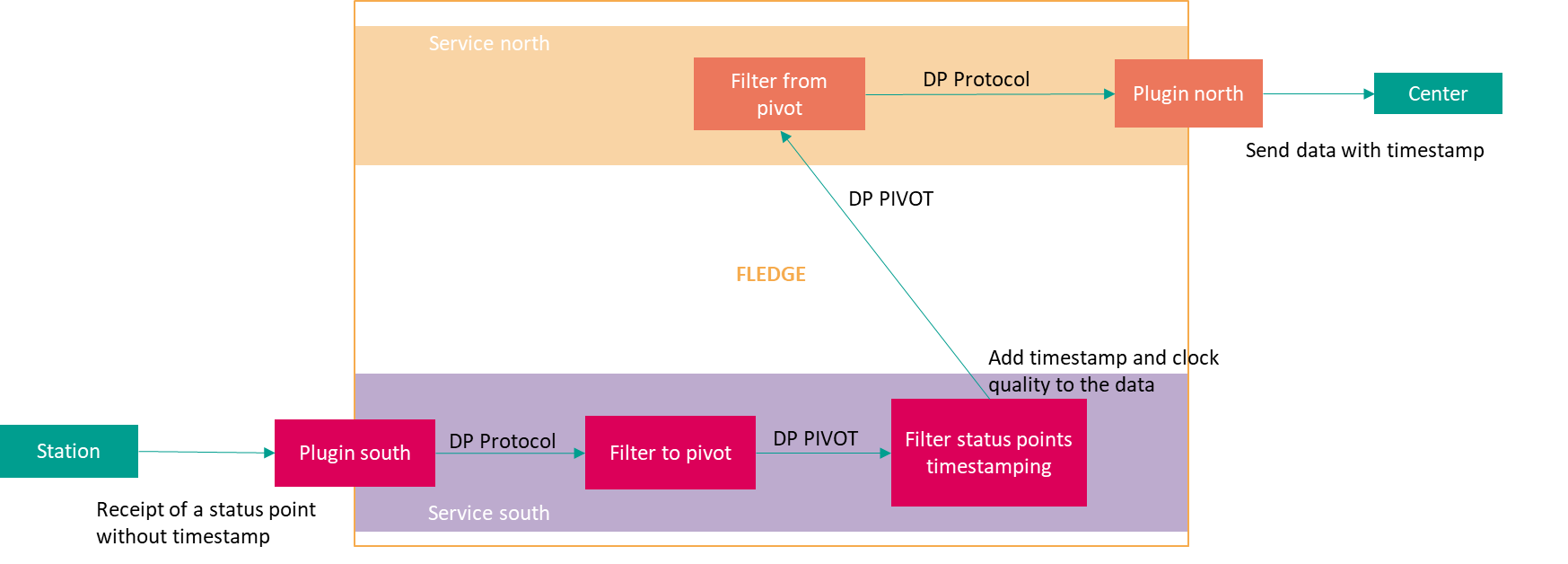Module description
The dating timestamping of status point is always done at the source, by the station. If a status point does not have a timestamp, it is automatically timestamped in the PMC. The PMC always leaves the time of the station for the return of the status points except during the reconstructions for which the status points are returned without dategateway.
Status points received following a general interrogation have no timestamp.
In the case of a non-dated status point without timestamp, it is the gateway that will ensure the timestamp . If the timestamp of the TI in the pivot format is 0 or absent, the module automatically timestamps the datathe status point.
Configuration
The module requires no configuration.
Processing is conditioned by the presence of PIVOTTSPIVOT.GTIS.SpsTyp or PIVOTTSPIVOT.GTIS.DpsTyp in incoming data.
Pivot model interaction
.
Filtering rules
R1 : Add a timestamp to status point received with a null timestamp (dictionary t missing or t.SecondSinceEpoch missing ort.SecondSinceEpoch is 0).
R2 : Add a timestamp to status point received following a general interrogation.
Data processing
This filter plugin expects readings to be a pivot model status points datapointsThis module is designed to work on status points in pivot format.
Input
The data read from the pivot format is :
- For simple single status point data type data :
- PIVOTTSPIVOT.GTIS.SpsTyp.t.SecondSinceEpoch
- For double status point data type data :
- PIVOTTSPIVOT.GTIS.DpsTyp.t.SecondSinceEpoch
...
The data written in pivot format is :
- For simple single status point data type data :
- PIVOTTSPIVOT.GTIS.SpsTyp.t.SecondSinceEpoch = is set to current gateway timestamp
- PIVOTTSPIVOT.GTIS.SpsTyp.t.TimeQuality = timestamp quality FractionOfSecond is set the fraction of the PMCcurrent gateway second
- PIVOTTSPIVOT.GTIS.TmOrg.stVal = is set to "substituted"
- PIVOTTSPIVOT.GTIS.TmValidity.stVal = timestamp quality of the PMC is set to "valid"
- For double status point data type data :
- PIVOTTSPIVOT.GTIS.DpsTyp.t.SecondSinceEpoch = is set to current gateway timestamp
- PIVOTTSPIVOT.GTIS.DpsTyp.t.TimeQuality = timestamp quality FractionOfSecond is set the fraction of the PMCcurrent gateway second
- PIVOTTSPIVOT.GTIS.TmOrg.stVal = is set to "substituted"
- PIVOTTSPIVOT.GTIS.TmValidity.stVal = timestamp quality of the PMC
If it's impossible to obtain timestamp quality of the gateway from Fledge :
- is set to "valid"
If the timestamp of the gateway is unreliable then:
For single status point data type :
- PIVOT.GTIS.SpsTyp.t.TimeQuality.clockFailure is set to "true"
- PIVOT.GTIS.TmValidity.stVal is set to "invalid"
For double status point data type :
- PIVOT.GTIS.DpsTyp.t.TimeQuality.clockFailure is set to "true"
- PIVOT.GTIS.TmValidity.stVal is set to "invalid"
If the timestamp of the gateway is is not synchronized with the external UTC time then:
For single status point data type :
- PIVOT
- The value valid is used for PIVOTTS.GTIS.TmValidity.stVal,
- PIVOTTS.GTIS.SpsTyp.t.TimeQualityor .clockNotSynchronized is set to "true"
- PIVOT.GTIS.TmValidity.stVal is set to "invalid"
For double status point data type :
- PIVOTPIVOTTS.GTIS.DpsTyp.t.TimeQuality attribute are not used..clockNotSynchronized is set to "true"
- PIVOT.GTIS.TmValidity.stVal is set to "invalid"