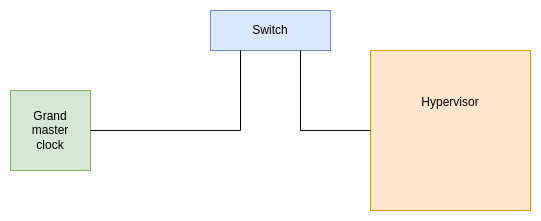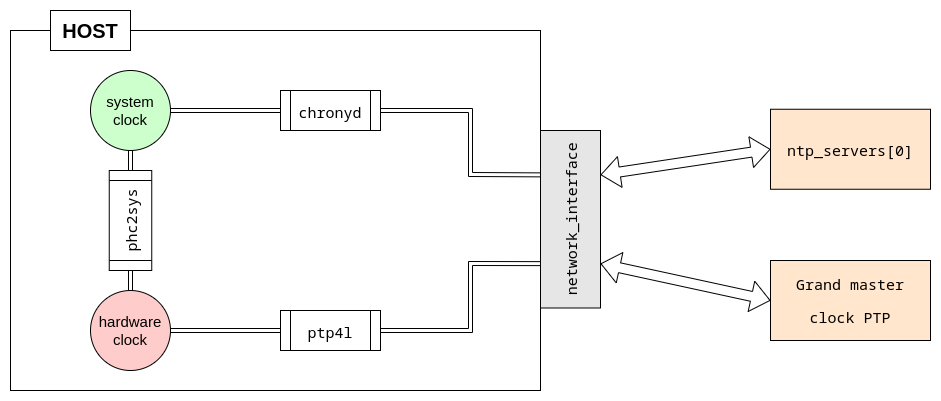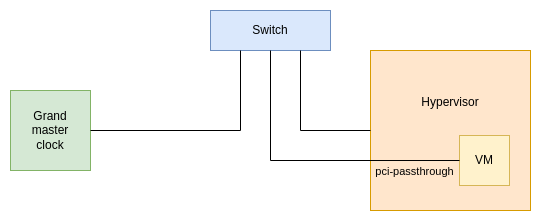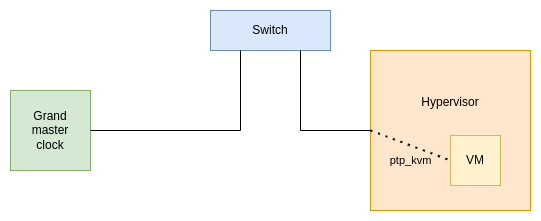IEC 61850 requires PTP (precision time protocol) synchronization between the different physical and virtual machines.
In the context of IEC 61850, it is used for communication between the machines (with SV, GOOSE or MMS protocol). In SEAPATH, this synchronization is also used between the different machines to form the cluster.
PTP is a Transmitter/Receiver architecture. It uses a Grand
master clock, a physical device that will be the reference time. All other machines and devices synchronize themselves with it.
Connectivity
The grand master clock and the physical machines are connected with an Ethernet cable. In a very simple scenario, the cable can be plugged directly from the clock to the machine.
If a switch is required, the best is to use a PTP-compliant switch, which will assist clocks in measuring and adjusting for packet delay. These are called transparent clocks.
A classic switch can also be used for testing, but the timing will not be as good, and multiple switches cannot be used in cascade.
Below is a schema of the connectivity with a switch.
Hypervisor synchronization
The hosts synchronize the time with both NTP and PTP. This is done by the timemaster
service during the network configuration section. (see Network section).
Three tools are used:
chronysynchronize the system clock with NTP. The NTP server can be configured to be on the local network or on the internet.ptp4lsynchronize the hardware clock (PHC) with PTP.phc2syssynchronize hardware and system clocks.
To see the status of the clocks and the delay with the references, use the command
chronyc sources
Logs of timemaster service are also useful to spot any errors:
systemctl status timemaster
Virtual machine synchronization
The VM’s clock can be synchronized in two ways.
PCI-passthrough
The network interface that receives PTP frames from the grand master clock can be configured in PCI-passthrough in order to be fully available inside the virtual machine. When doing that, a PTP clock will automatically be created inside the VM, it can be managed by timemaster. Refer to the hypervisor section.
Be aware that in this case, two interfaces must receive PTP frames: one to synchronize the host and one to synchronize the virtual machine.
PTP_KVM
Linux can make the PTP clock of the hypervisor available inside the virtual machine. This is done by the kernel module ptp_kvm. The clock is derived from the hypervisor’s and is thus already synchronized.
To achieve this, inside the VM, you must
Load the kernel module
ptp_kvm, either automatically at boot or manually.
This will create a ptp device in/dev/.To determine which device is the one created byptp_kvm, simply check that the file/sys/class/ptp/ptp*/clock_namedoes indeed say "KVM virtual PTP".
In this example, ourptp_kvmdevice is ptp0.Synchronize the system clock with the PTP clock.
This can be done with the tool phc2sys
from the linuxptp package :
phc2sys -s /dev/ptp0 -c CLOCK_REALTIME -O 0 -m -q
This command can be put in a systemd service to automatically synchronize the clocks at the start of the VM.
This can also be done inside the chrony configuration file with the command
refclock PHC /dev/ptp0 poll 3 dpoll -2 offset 0
Grand master simulation
Warning: This section is for test only. It is not intended to be used in a real environment.
To avoid the use of a physical grand master clock, a standard machine like a laptop can be used to simulate the PTP reference time. This is called « software PTP ».
To achieve that :
Install
linuxptppackage on the laptop.Configure the PTP settings, in the file /etc/linuxptp/ptp4l.conf
Starts the
ptp4lservice.
The configuration of PTP is fixed by IEC-61850 (see here on Wikipedia). Here is a proposed configuration of the file /etc/linuxptp/ptp4l.conf that fits the standard requirements.
[Global] slaveOnly 0 gmCapable 1 domainNumber 0 # Announce interval: 1s logAnnounceInterval 0 # Sync interval: 1 s logSyncInterval 0 # Pdelay interval: 1 s logMinPdelayReqInterval 0 # Announce receipt time-out: 3 s (fixed) announceReceiptTimeout 3 priority1 128 priority2 128 # Default clock class : any specialised clock will be better (ie a GPS Grand Master Clock) #clockClass 192 network_transport L2 delay_mechanism P2P clockClass 248 clockAccuracy 0xFE offsetScaledLogVariance 0xFFFF
The PTP clock created by ptp4l will not be synchronized with the current time. So even if your cluster machines are synchronized with each other, the date will be random.
To synchronize the PTP clock with the current time, type this command on the machine that simulate the grand master clock
phc_ctl <ptp_interface> set
Troubleshooting
rogue peer delay response
When a switch is used between PTP grand master clock and the hypervisors, if the timemaster service returns an error rogue peer delay response, this is probably because the switch doesn’t support peer-to-peer PTP.
This error is particularly visible in a cluster : Connecting only one hypervisor is successful, but connecting another one fails.
To correct this behavior, you can
Connect the hypervisor and the grand master clock directly (without a switch)
Use a PTP compliant switch
Change the delay_mechanism in the ptp4l configuration from P2P to E2E (end-to-end). Please be aware that this configuration is not the one required by IEC-61850, however, it can be useful for testing.